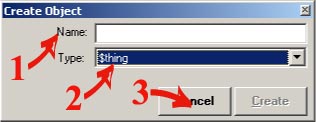|
|||||||||
| Creating
Objects with BrightMOO portent.genesismuds.com:7760 |
| Overview: | |||||||||||
|
There are two ways to create objects in BrightMOO: |
|||||||||||
| Creating objects with the @create command: | |||||||||||
| As in traditional MOOs the @create command can be used to create objects. The command's syntax is: | |||||||||||
| @create <generic object> named <name> | |||||||||||
| Four of the most commonly used generic objects are: | |||||||||||
|
|||||||||||
| For example, to create a generic container ($container) named box, you type: | |||||||||||
| @create $container named box | |||||||||||
| If successful, the server will return a message similar to the following: | |||||||||||
| You now have box with object number #429 and parent generic container (#127). | |||||||||||
| Creating objects with BrightMOO's Graphical Interface | |||||||||||
| To create an object using BrightMOO's graphical interface, open your player's inventory window and click on the Create New Object icon. | |||||||||||
| Double clicking the icon will launch an object creation dialog. Creating an object using this dialog takes three steps: | |||||||||||
|
|||||||||||
| If successful, the server will return a message similar to the following: | |||||||||||
| You now have box with object number #429 and parent generic container (#127). | |||||||||||